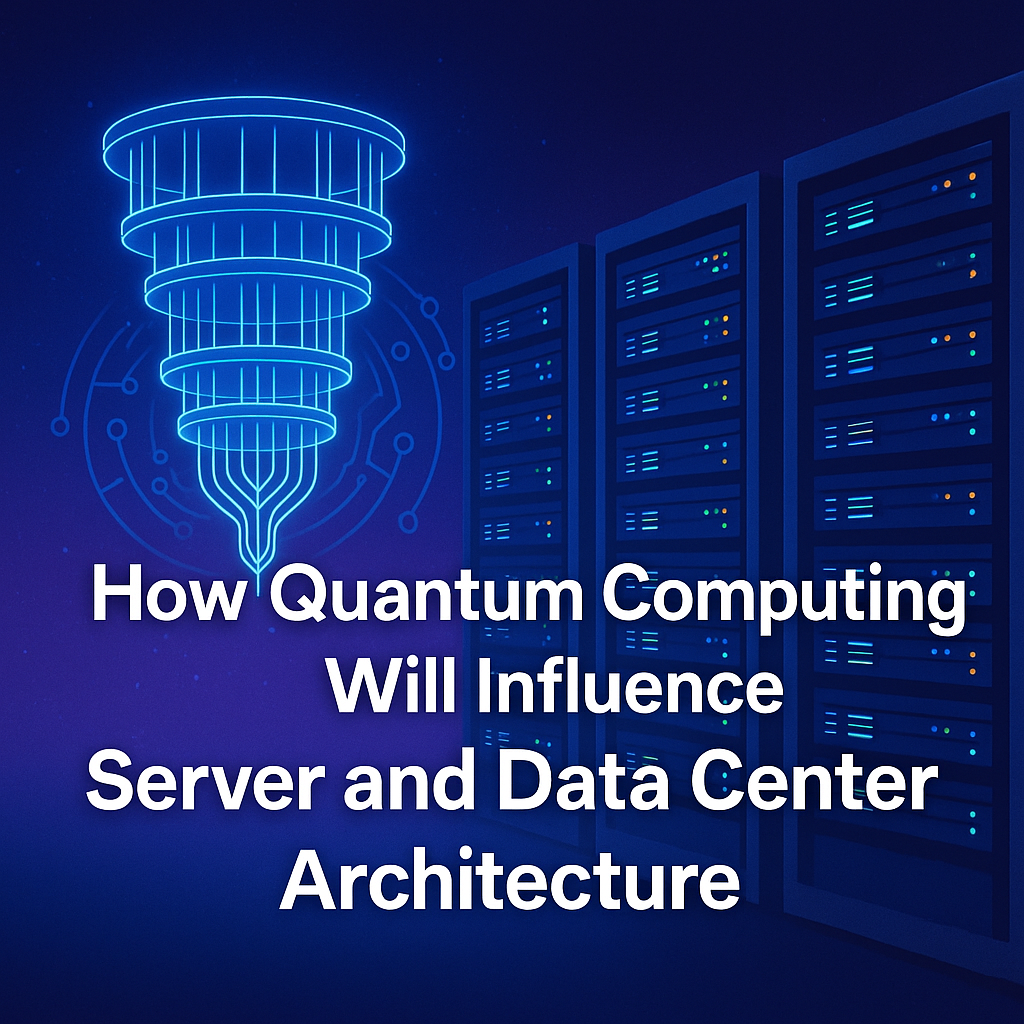In the world of modern business, downtime is costly—whether it’s an e-commerce platform losing revenue or a healthcare provider failing to access critical patient data. For many organizations, data loss or system outages are catastrophic events that can severely impact operations and customer trust.
Disaster recovery (DR) is no longer a luxury; it’s a necessity. From natural disasters to cyberattacks, having a robust disaster recovery strategy in place ensures that your business can quickly recover from unexpected events without significant losses.
This blog will explore key strategies for disaster recovery, focusing on server redundancy, backup solutions, and best practices for ensuring your business stays up and running—even in the face of adversity.
What is Disaster Recovery?
Disaster recovery refers to the policies, tools, and procedures that ensure the recovery or continuation of vital technology infrastructure after a natural or human-induced disaster. This includes restoring data, applications, and systems to operational status after an unplanned outage.
Core Components of Disaster Recovery:
- Server Redundancy: Using duplicate servers, power supplies, and network connections to ensure that if one component fails, the system can continue to function.
- Backup Solutions: Regularly backing up data to recover from data loss in the event of a disaster.
- Failover Systems: Automatically switching to backup systems when the primary system fails.
The Importance of Server Redundancy
Server redundancy is a critical part of any disaster recovery plan. By creating redundant systems, you ensure that no single point of failure can take down your entire infrastructure. Redundancy means having backup hardware, software, and networking systems in place to maintain uninterrupted services.
Types of Server Redundancy:
- Hardware Redundancy: Using duplicate power supplies, cooling systems, and network interfaces to prevent system failure due to hardware malfunction.
- Geographic Redundancy: Distributing servers and data centers across different geographic locations to mitigate the risk of localized disasters like power outages or natural events.
- Cloud Redundancy: Using cloud services to host critical applications and data, ensuring they are stored in multiple locations to safeguard against data loss.

Backup Solutions: Your Lifeline During a Disaster
Backing up data and systems regularly is a core component of disaster recovery. There are several types of backup strategies that can be employed to protect your business data:
Types of Backup Solutions:
- Full Backup: A complete backup of all system data. While time-consuming, it provides the most comprehensive solution.
- Incremental Backup: Only changes made since the last backup are saved. This is faster and more efficient but requires a full backup for restoration.
- Differential Backup: Backs up all changes made since the last full backup. It’s a middle ground between full and incremental backups.
Backup Storage Options:
- On-Premise Backups: Storing backups in-house on physical hardware. This offers control but requires regular maintenance and security measures.
- Cloud Backups: Storing data in the cloud, offering scalability and off-site protection against local disasters.
- Hybrid Backups: Combining on-premise and cloud solutions for a flexible, multi-layered backup approach.
Best Practices for Server Redundancy and Backup Solutions
To effectively safeguard your business from disaster, implementing a combination of server redundancy and backup solutions is key. Here are some best practices:
- Regular Backups: Set up automated backup schedules to ensure that your data is regularly backed up and updated.
- Test Recovery Procedures: Regularly test your backup and recovery systems to ensure they work when needed.
- Cloud and On-Premise Integration: Use hybrid backup solutions that combine the reliability of on-premise backups with the scalability of the cloud.
- Monitor Backup Health: Set up alerts to monitor backup health and identify any failures or issues with the backup process.
- Offsite Backups: Ensure that backups are stored in multiple locations to mitigate risks like hardware failure, theft, or natural disasters.
Integrating Disaster Recovery with Business Continuity Plans
Disaster recovery should be an integral part of your business continuity plan (BCP). A comprehensive BCP will ensure that even if one aspect of your business is disrupted, you can still continue operations in other areas. This includes recovery of IT infrastructure, business processes, and communication systems.
Key Components of a Business Continuity Plan:
- Risk Assessment
- Recovery Time Objectives (RTO)
- Recovery Point Objectives (RPO)
- Communication Plans
- Training and Awareness
Real-World Examples of Disaster Recovery Solutions
Several industries rely heavily on disaster recovery solutions to ensure business continuity. Here are a few examples:
1.Healthcare
Hospitals and healthcare systems use disaster recovery to ensure patient data is available in case of system failures or cyberattacks.
2.Finance
Financial institutions need near-zero downtime for their transaction systems. They use real-time data replication to backup transactional data across multiple locations.
3.E-commerce
E-commerce platforms implement disaster recovery strategies to protect against downtime during peak shopping seasons, safeguarding customer transactions and inventory data.

Conclusion
In today’s digital-first world, disaster recovery is essential for business continuity. By implementing server redundancy and backup solutions, organizations can protect their critical data and infrastructure from unexpected disruptions. Whether through cloud backups, on-premise solutions, or hybrid configurations, disaster recovery strategies provide the peace of mind businesses need to keep their operations running smoothly, no matter what challenges arise.