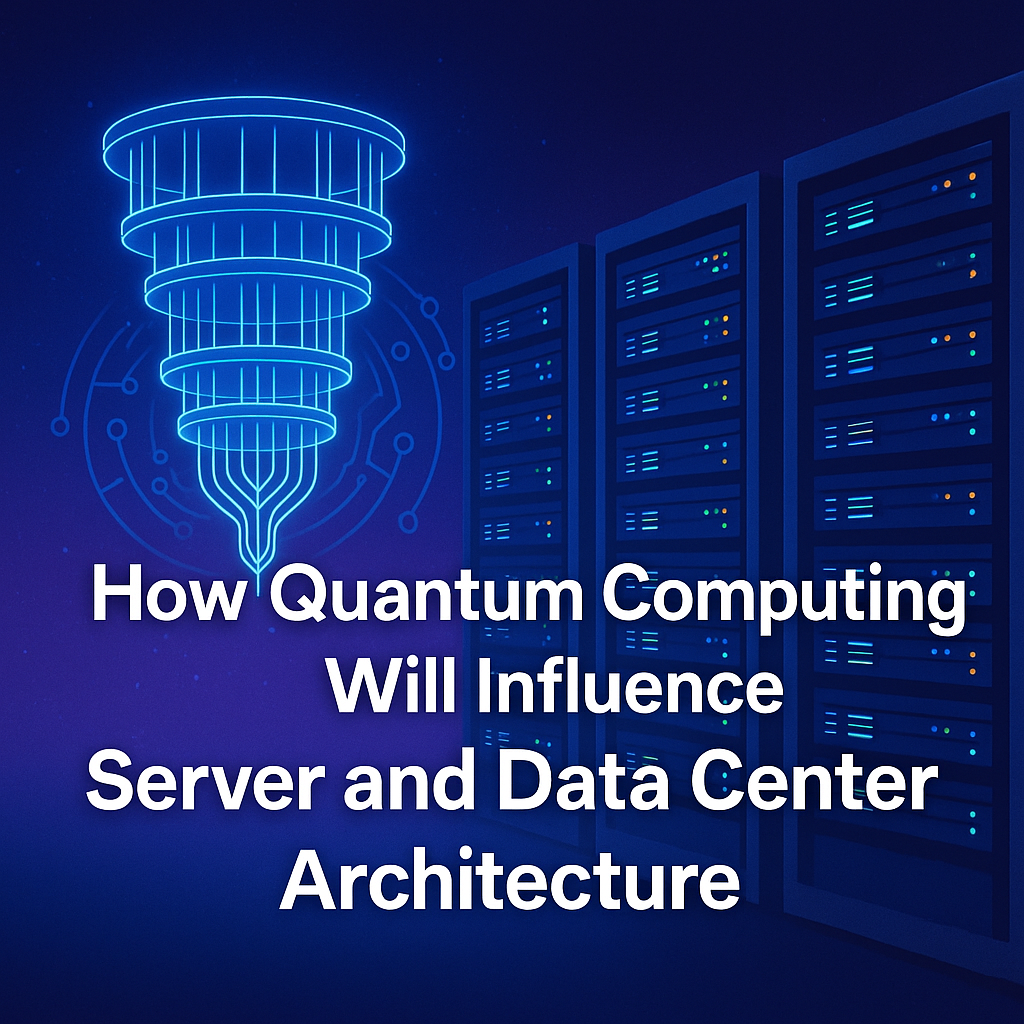High-Performance Computing (HPC) plays a pivotal role in driving advancements in scientific discovery, engineering design, financial modeling, and machine learning. Whether it’s simulating complex physical phenomena or training large-scale AI models, the performance of your workstation directly influences your output. Unlike typical desktop PCs, HPC workstations are engineered to deliver immense processing power, efficient parallelism, and exceptional throughput.
In this detailed guide, we break down the essential components and considerations required to configure a high-performance workstation. We’ll cover how specific hardware attributes align with real-world applications, offering clarity for professionals who need power, reliability, and long-term scalability.
1. Understanding Workload Demands
The most fundamental step in workstation selection is understanding the nature of your tasks. HPC workloads can vary widely:
-
Scientific Simulations such as fluid dynamics or climate modeling are compute-heavy and often rely on double-precision floating-point operations.
-
Machine Learning and AI tasks thrive on GPU acceleration and fast I/O.
-
3D Rendering and Visual Effects workloads demand high GPU throughput and VRAM.
-
Genomics or Financial Risk Analysis tasks are typically memory- and data-intensive.
A mismatch between your workload and hardware leads to performance bottlenecks and wasted resources. Therefore, begin with profiling your typical projects to identify whether they are CPU-bound, memory-bound, or GPU-intensive.
2. CPU: The Brains of the Operation
The Central Processing Unit (CPU) handles the bulk of the general-purpose computations. Key considerations include:
-
Core Count: Workloads that scale with parallelism, such as finite element analysis or batch rendering, benefit from high core counts. CPUs like AMD Threadripper PRO and Intel Xeon Scalable are tailored for such applications.
-
Clock Speed: Single-threaded or lightly threaded applications such as EDA tools or certain CAD packages benefit more from high-frequency cores like those found in AMD Ryzen 9 or Intel Core i9.
-
Instruction Sets: Look for support for AVX2, AVX-512, and SIMD operations that are optimized for matrix and vector computations.
-
Memory Channels and PCIe Lanes: Multi-channel memory interfaces and abundant PCIe lanes improve memory access and peripheral throughput, especially when using multiple GPUs.
3. Memory: Fuel for the Processor
Memory architecture is a cornerstone for many HPC applications:
-
Capacity: Simulations, training data, or large matrices often require 128GB or more. Some specialized applications may push requirements into the terabytes.
-
Bandwidth: More memory channels, as supported by workstation-grade CPUs, significantly boost data throughput.
-
ECC (Error-Correcting Code): Essential for ensuring data integrity in scientific, medical, and financial workloads.
-
Memory Type: DDR5 offers higher bandwidth and energy efficiency compared to DDR4, making it a good investment for future-proofing.
For applications like genomic mapping or CFD, memory bandwidth and size can be as important as CPU speed.
4. Graphics Processing Unit (GPU): Parallel Workhorse
GPUs are indispensable in today’s HPC workflows:
-
CUDA or ROCm Cores: Accelerate parallel computations, especially for deep learning and image processing.
-
Tensor Cores: Found in NVIDIA GPUs, these speed up AI tasks like training neural networks.
-
FP64 Performance: Applications like molecular modeling or seismic analysis require high double-precision (FP64) capabilities.
-
Memory Size: GPUs with 24–80GB of VRAM (e.g., NVIDIA A100) can handle massive data structures and complex model training.

High-end cards like the NVIDIA RTX A6000 or AMD MI200 series are ideal for power users working in AI, physics, or rendering.
5. Storage: Balancing Speed, Space, and Reliability
Storage directly impacts how fast data can be accessed and manipulated:
-
Primary Drive (Boot/Software): Use high-speed NVMe Gen4 SSDs to accelerate OS and software loading.
-
Scratch Disk: Temporary data from rendering or simulation should use PCIe-based SSDs or RAM Disks.
-
Bulk Storage: For long-term storage of project data, RAID-configured HDDs or enterprise SATA SSDs are reliable.
-
Redundancy: Use ZFS or hardware RAID for fail-safe redundancy and uptime.
Optimized storage architecture helps maintain continuous throughput for data-heavy applications.
6. Motherboard and Expandability
Motherboards serve as the foundational framework of a workstation:
-
Socket Support: Ensure CPU and chipset compatibility.
-
DIMM Slots: Opt for boards supporting 8+ RAM slots for future upgrades.
-
PCIe Slots and Lanes: Enable multiple GPU and SSD expansion.
-
Onboard Networking: Integrated 10GbE or options for Infiniband improve cluster connectivity.
Choose a motherboard that not only fits today’s build but can adapt to future innovations in compute technologies.
7. Cooling and Power Management
Workstations under full load can generate significant heat:
-
Thermal Design: High-wattage CPUs and GPUs need advanced cooling. Use tower-style coolers or closed-loop liquid coolers.
-
Chassis Design: Choose cases with engineered airflow and multiple intake/exhaust fans.
-
PSU: Invest in platinum-certified power supplies with ample wattage and modular cabling. Multi-GPU systems can demand 1200W+.
Thermal throttling can severely degrade HPC performance. Good cooling is not optional—it’s essential.
8. Software, OS, and Driver Compatibility
-
Operating System: Most HPC setups run Linux (Ubuntu LTS, Rocky Linux, CentOS) due to better driver support and scalability.
-
Drivers: Ensure driver support for CUDA (NVIDIA) or ROCm (AMD).
-
Frameworks and Libraries: Pre-check compatibility with OpenMP, MPI, TensorFlow, PyTorch, MATLAB, and other scientific stacks.
Software bottlenecks often stem from incompatible or outdated drivers. Regular updates and community-backed distributions mitigate this.
9. Remote Access, Cluster Compatibility, and Monitoring
Today’s workstations often double as remote nodes in a broader HPC cluster:
-
Remote Management: IPMI and remote KVM allow BIOS-level control.
-
Monitoring Tools: Integrate Prometheus or Netdata to monitor load, temp, and usage in real-time.
-
Job Scheduling: Tools like SLURM can integrate the workstation into distributed HPC environments.
Robust remote and automation support makes your investment scalable and maintainable.
10. Smart Budgeting and Future-Ready Design
Investing in an HPC workstation means thinking long-term:
-
Balance Components: Don’t spend 90% of your budget on CPU and leave the rest starved.
-
Avoid Bottlenecks: Match your GPU to CPU, RAM to motherboard bandwidth, and storage to I/O needs.
-
Plan for Upgrades: Buy cases, PSUs, and motherboards with future expansion in mind.
-
Vendor Support: Choose brands known for reliability, warranty, and service.

Final Thoughts: Your Workstation, Your Competitive Edge
An HPC workstation is not just a tool—it’s a launchpad for breakthroughs. Whether you’re decoding DNA, designing aerospace components, or training next-gen AI models, the workstation you choose will determine the speed and accuracy with which you work.
Take the time to understand your computing needs. Build around your data pipeline. Ensure each component complements the others. In the evolving world of high-performance computing, strategic investment leads to unmatched performance and competitive advantage.
Build smart. Compute smarter.