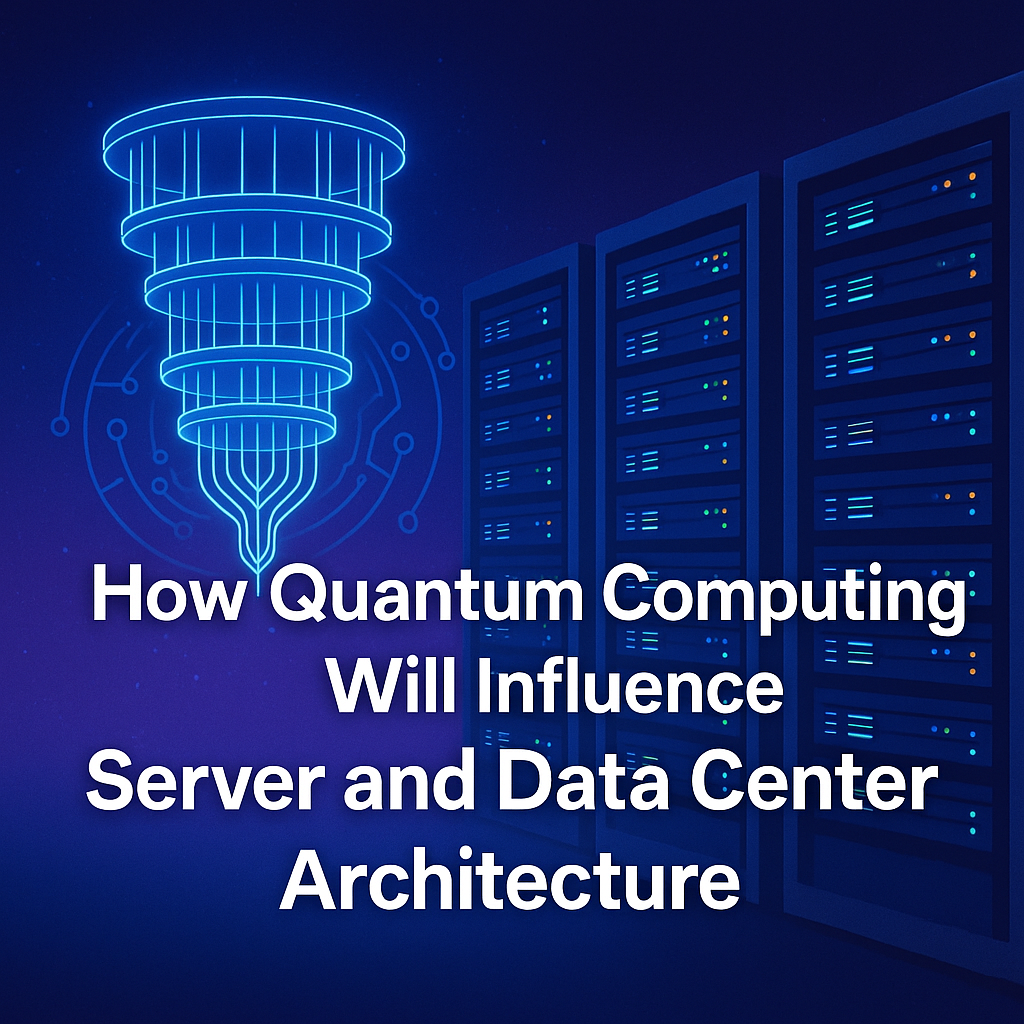The landscape of IT infrastructure is undergoing a seismic shift. With the exponential growth of cloud adoption, DevOps, edge computing, and AI-powered applications, the demand for reliable, fast, and consistent server operations has never been greater. Traditional server management — manual provisioning, patching, configuration, and monitoring — is no longer sustainable at scale.
Enter server virtualization.
In 2025, server virtualization is not just an operational advantage — it's a strategic necessity. From bare-metal provisioning to continuous compliance, smart automation frameworks are transforming how IT teams manage physical, virtual, and cloud-native workloads.
This blog explores the core principles of server virtualization, dives into the technical tooling, and explains how organizations can build resilient infrastructure with less manual overhead.
What Is Server Virtualization?
Server virtualization involves partitioning a single physical server into multiple virtual machines (VMs) using a hypervisor like VMware ESXi, KVM, or Microsoft Hyper-V. Each VM acts like a separate server with its own operating system and resources, running independently of others on the same hardware.
Types of virtualization:
- Full Virtualization: Each VM is completely isolated.
- Paravirtualization: VMs share some kernel-level operations.
- OS-Level Virtualization: Containers like Docker and LXC share the host kernel.
ROI Drivers: Why Enterprises Adopt Virtualization
Let’s break down how virtualization enhances ROI across the board:
🔸 Hardware Consolidation
Before: 1 app per server = dozens of underutilized servers.
After: Multiple VMs per host = optimized CPU, RAM, and storage.
ROI impact: Reduces hardware procurement by 40–60%.
🔸 Reduced Energy & Cooling Costs
Virtualization cuts power usage significantly by reducing the number of physical machines.
Example: VMware reports up to 80% power cost savings post-virtualization.
🔸 Faster Provisioning & Deployment
With templates and orchestration tools, spinning up a VM or container takes minutes—not hours.
Enables DevOps, CI/CD pipelines, and test/dev environments.
🔸 Improved Disaster Recovery
VM snapshots and live migrations enable rapid recovery from outages, minimizing downtime.
Lower RTO (Recovery Time Objective) and RPO (Recovery Point Objective).
🔸 Enhanced Security Isolation
With network segmentation and hypervisor firewalls, VMs isolate workloads more securely than physical servers.
Technical Architecture: How It Works
A typical virtualization stack includes:
-
- Hypervisor Layer: KVM, Xen, or ESXi abstracts hardware.
- Management Layer: Tools like vCenter, oVirt, or Proxmox.
- Networking & Storage: Virtual switches (vSwitch), software-defined networking (SDN), shared storage like iSCSI/NFS.
Example with KVM:
sudo apt install qemu-kvm libvirt-daemon-system virtinst
# Create VM using CLI
virt-install --name ubuntu-vm --vcpus=2 --memory=4096
--cdrom=/isos/ubuntu.iso --disk size=20
Real-World Use Case: Financial Enterprise
A global financial institution replaced 120 legacy servers with 10 high-performance hosts running over 300 VMs using VMware vSphere.
Outcomes:
-
- Hardware cost savings: $200K/year
- Energy savings: $75K/year
- Improved compliance & security isolation
Containerization vs Virtualization: A Brief Look
While containers (Docker, Podman) are lighter and faster, virtualization is still critical for:
-
- Running multiple OS types (e.g., Windows + Linux)
- Isolation in regulated industries
- Legacy app compatibility
In many setups, virtual machines run container orchestration platforms like Kubernetes or OpenShift, combining the best of both worlds.
Challenges and How to Overcome Them
Challenge: Resource contention
Solution: Use CPU/RAM quotas, NUMA tuning
Challenge: VM sprawl
Solution: Automation & lifecycle management tools
Challenge: Security concerns
Solution: Leverage micro-segmentation, firewalling
Challenge: Licensing complexity
Solution: Open-source hypervisors like KVM, Proxmox
Integrating with Cloud & Hybrid Infrastructure
Virtualization forms the backbone of hybrid cloud strategies:
-
- On-premises: VMware + vSphere or KVM clusters
- Cloud: AWS EC2 (uses Xen/KVM), Azure VMs (Hyper-V)
- Bridge tools: HashiCorp Terraform, vSphere plugins, and Red Hat CloudForms
With Infrastructure as Code (IaC), businesses automate provisioning of both virtual and cloud resources:
provider "vsphere" {
user = "admin"
password = "pass"
vsphere_server = "vsphere.local"
}
resource "vsphere_virtual_machine" "web" {
name = "web-vm"
resource_pool_id = data.vsphere_resource_pool.pool.id
datastore_id = data.vsphere_datastore.store.id
...
}
Future Trends in Virtualization
-
- GPU Virtualization for AI/ML workloads
- Serverless on VMs using lightweight micro-VMs like Firecracker
- Edge Virtualization with lightweight hypervisors
- Policy-driven automation with Ansible, Pulumi, or Crossplane
Conclusion: Virtualization as an ROI Multiplier
Server virtualization is no longer a luxury—it's a strategic imperative for enterprises seeking efficiency, scalability, and cost reduction. From reducing hardware footprints to enabling cloud-native development, virtualization offers a tangible ROI in both operational and capital expenditures.
By combining server virtualization with modern automation tools and hybrid cloud architectures, businesses unlock the flexibility and agility needed to stay competitive in 2025 and beyond.